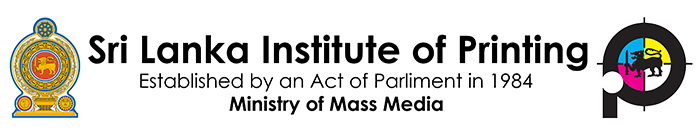If you are designing anything in color, you should be familiar with the two most common color models: RGB and CMYK. For most day-to-day design intents and purposes, what you really need to know is that RGB color is used for digital communications, like television or websites and CMYK is used for stuff made for print, like brochures.
RGB stands for the colors red, green, and blue, the colors widely recognized in design fields as the primary colors. The RGB model is known as an additive model, where colors are added together to make up what we see on the screen. Basically, pixels on a television set or computer monitor create tiny pixels that, if viewed under a magnifying glass, are one of those three colors. Light is projected through them, blending the colors on the eye’s retina to create the desired colors.
CMYK, on the other hand, stands for the colors cyan, magenta, yellow, and black. CMYK is a subtractive model. This gets a bit complicated, but the idea with subtractive models like CMYK is that colors from the spectrum are subtracted from natural white light into pigments or dyes. These pigments, then, are printed onto paper in tiny little cyan, magenta, yellow, and black dots. If you were to take a magnifying glass to a magazine cover, for example, you would see that the main image is really just a bunch of dots spread out, some closer than others, to appear like the colors we want.
Neither system of color is perfect (neither can actually reproduce all the available colors in nature), but both are good enough to look very realistic to the human eye. You don’t really need to know all the technical stuff to be a good visual communicator, but you should at least be aware that CMYK and RGB are used for different media. If you create a brochure, for example, using RGB color, when you send it to the printer (who uses large bins of ink that are made in cyan, magenta, yellow, and black), your colors won’t be quick right when printed.
If you are working in Photoshop, make sure you set the appropriate color mode (it is one of the options when you first open a new document) for the media you expect to present your work in. If it’s a website, RGB; if it’s going to be printed, CMYK.