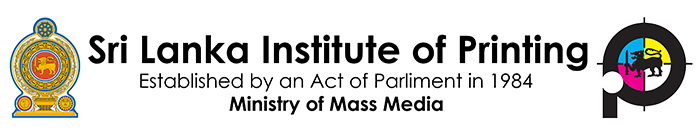All of us, it seems, are asked to create flyers for some event at some point in our lives and many of us find ourselves having to make flyers on a regular basis–whether we like it or not. After all, flyers are used to advertise neighborhood watch meetings, church events, work parties, upcoming workshops, local cooking classes, community festivals, and so much more. The unique thing about flyer designs, though, is that they are usually produced by organizations or people who aren’t willing to or simply can’t spend much money, if any, on the design.
While this is completely understandable, the unfortunate thing is that many flyers are designed by people with little or no design experience and they end up looking awful or simply not enticing enough to be read. The good news is that designing a flyer well doesn’t need professional design experience. For those of you who feel like document design isn’t your strength but you have to create flyers on occasion, here are five quick tricks to make them just a bit better.
Quick Trick #1: Don’t Center Align Everything!
Perhaps the biggest design faux pas made when creating flyers is to simply hit the “Center Align” button in Microsoft Word and type everything down the middle. There are a couple problems with this. First, center-alignment shows a quick an obvious lack of design experience and it shows little creativity. Secondly, though, center-alignment is harder to read. When you have various bits of information (like the title of the event, dates, times, places, and information about the event), much of it gets lost visually if it is all aligned down the center. Also, we are trained to read with a hard edge (typically on the left side), so we follow information easier when there is a clear hard alignment on either the left or right side.
Quick Trick #2: Use One Large Focal Point
Avoid the common pitfall of trying to add in all kinds of cute little items. Say, for example, you are holding a workshop on workplace safety. You might find an image of a hard hat that you think represents the message of the event. Rather than putting a hard hat in every corner, though (maybe for a sense of balance), just use one large hard hat and design your information around it. Regardless of what your main image is, though, make it the focal point. Find one really large and appropriate graphic or photo and keep it the center of attention. Avoid really busy photos and avoid putting text on top of a photo.
Quick Trick #3: Use the Bleeds
In case the term is new to you, “bleeds” refer to when color or ink runs (or bleeds) off the side of the page. Bleeds create a visually more interesting design and they show the viewer (even unconsciously) that the designer doesn’t feel constrained by the edge of the page. When you have a photograph or a shape or icon of some kind and you place a portion of it off the page, the overall design looks stronger. Don’t hesitate to try even running some large text off the page, as long as it is still readable.
Quick Trick #4: Think CRAP
Graphic design whiz (and author of the Non-Designer book series) Robin Williams has a catchy little acronym to keep simple designs in line: C-R-A-P. Contrast. Repetition. Alignment. Proximity. Think through each of these principles when you design your flyers and they will almost always be better. Contrast suggests that anything that is different should be SIGNIFICANTLY different. Two different fonts should be obviously different. Two different colors should be obviously different. And two different font sizes should be obviously different. Repetition suggests continuity. Use only two fonts and use similar shapes and colors throughout. Alignment suggests that everything should be aligned to something. DON’T just throw things on the page arbitrarily. And proximity suggests that like items should be clumped together. All the location information should be together; all the details of the event should be together; all the contact information should be together (and none of them should be mixed!)
Quick Trick #5: Use Typography Well
You may not be a typography whiz, but you ought to at least know a few things:
1. Times New Roman is boring and cliche and isn’t really a good typeface for a flyer.
2. Using just one typeface usually isn’t great, but using more than three is a disaster. Usually, you’ll want one typeface for headings or titles and one for content. Make sure each typeface looks significantly different from each other (use a serif font and sans serif for the best and safest effect).
3. Avoid “hated” fonts. Right now, the two most hated fonts are Comic Sans and Papyrus. Trajan Pro is quickly rising in the charts. Even if you love them, know that many people don’t. Don’t find yourself traveling down the cliche path. Your design will suffer for it.
4. Don’t be afraid to use really large font sizes for titles (even using 100 pt. can be good).
5. Organize type size by order of importance. The more important the information is, the larger the typeface should be. Avoid too many different sizes, though. Four different sizes for one page probably ought to be your max.
Bonus! Quick Trick #6: Don’t Use Clip art!
(I know, I cheated, but this is a pet peeve.) Find access to good images and graphics. Stay away from MS Word’s freebies. That being said, don’t steal images either!