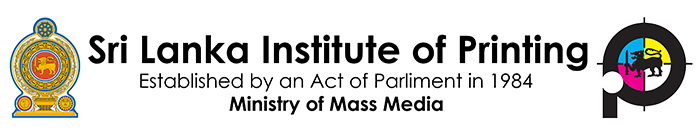Using Digitalization for Communication and Collaboration
It is a known fact that with the rapid development of Digital Media, the technology has become a powerful tool to educate and shape the minds of all.
In view of this rapid transition, the SLIOP has developed the following awareness programme for those who wish to master the skills in essential features in digital media technology used in computers and smart phones to effectively use in their day to day work.
Course Contents:
Introduction to Digital Communication and Collaboration
Devices and operating systems
Basic Computer hardware and tips when selecting PCs for different use
Computer applications and Software
Introduction to the Internet and other services
Web and Web browsing software
Web Browsers and search engines
Google search engine
Downloading and installing applications
E-mail software and Web-based e-mail services
Using of Gmail and security features
Google features, applications and online documents
Google drive, calendar, keep, hangouts, google maps, translator, contacts, forms
Google Documents: Docs, Sheet, Slides & collaboration in using Google docs
Microsoft applications and online documents
Microsoft outlook – online, desktop and mobile
Setting calendar invites, task, to-do list
Creating account and Microsoft authentication – Using One drive, desktop synchronization and collaboration using word, excel and PowerPoint
Video conferencing applications
Zoom, MS Teams and Google Meet
Other services to transfer and store data
Media Fire, Share it
Online buying, selling and payments
Use of various online stores such as e-Bay, Amazon and AliExpress.
Use of PayPal and Alipay for secure payments.
Use of credit cards for online shopping and how to know if a website is safe to enter credit card details.
Social Media Networks and use them for different purposes
Facebook, LinkedIn, Twitter, Instagram
Document and file sharing
Google Drive, OneDrive, Dropbox
Messaging applications
WhatsApp, Viber and FB Messenger, Signal & Telegram
Mobile devices, applications and devices
Devices and operating systems (Android and iOS)
Useful smartphone applications
QR code, QR payments, online banking and mobile money transfer
Online security
Importance and selection of antivirus software
General troubleshooting in computers and smartphones